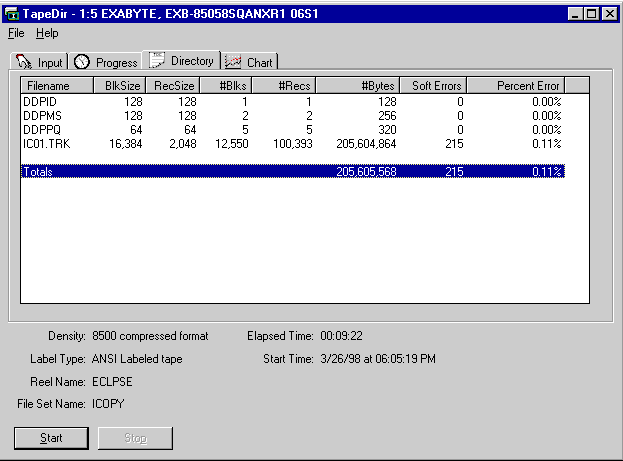
Tape Directory tab is shown above. The columns displayed
are:
Filename: If the tape is written in the ANSI or IBM
labeled format, the names of the tape files will be displayed.
Otherwise, each file will be shown using the default name "Filexx",
where xx will be the sequential number of this particular tape file
(e.g. FILE01, FILE02, etc.)
BlkSize: The size of the tape blocks for a given file
is indicated in this column. For optimal performance, many records are
combined into a block and then written to the tape. The number of
records combined is called the blocking factor. For example, if you have
a record size of 80 bytes, and a blocking factor of 100, then your block
size would be 8,000. As a rule of thumb, tapes used for CD mastering
should have 8K or greater block sizes. It is recommended that DVD images
use 32K block sizes.
RecSize: In DDP images, the record sizes will
typically reflect the sector size for a particular source storage mode.
Audio uses 2352 bytes per record, Mode 1 (user data only) uses 2048
bytes. CD-XA is 2336, and any mode that is stored as fully processed
data will be 2356 bytes per record.
#Blks: This column reports the number of blocks in a
particular file.
#Recs: The number of records in a file is shown in
this column.
#Bytes: The actual number of bytes in a file is
calculated as #Blks*#Recs. I
Soft Errors: Each block that is read by TapeDir is
tested to see if any soft (i.e. correctable) errors occurred. This
number is tallied here. Tapes that suffer from many soft errors can also
suffer from slow performance which could make them unsuitable for
mastering purposes.
Percent Error
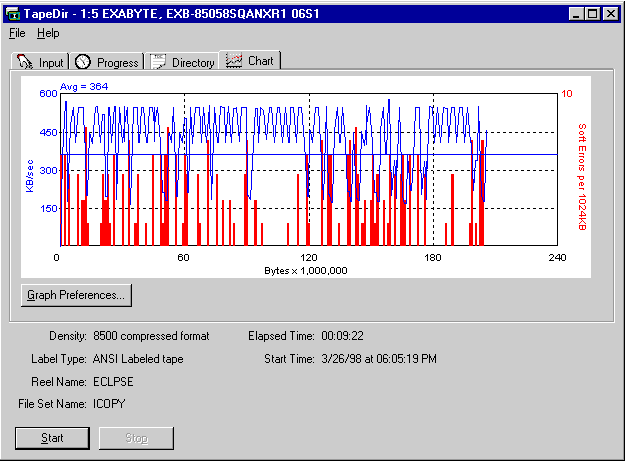
This is the performance tab.

